Keyboards
Wednesday, May 12, 2021
For a long time I haven’t been focusing much on the hardware that I have been using, but have mindlessly burned through my laptop keys and other two cheap keyboards that I got without much thought. It was quite okay as I didn’t spent too much time with them before Pandemic and they all being inexpensive didn’t feel too bad to let go. I had for most part underappreciated the keyboards that I have used over the years at office as they always just seemed to work but, with work from home being the new normal I decided to invest into a good quality mechanical keyboard.
My recent purchase
I recently purchased a logitech Prodigy G213 which is a membrane keyboard but has a mechanical like tactile feeling. This was to test the waters before taking a dive, so that I don’t burn through my pocket pretty hard and endup with something that I don’t like. The keyboard is pretty good and sturdy with a good quality wire which is (6ft) long enough to connect to my docking station and be moved a few feet. The frame of the keyborad is all plastic but there’s no flex and does have a good build quality. The keyboard is spill resistent so I don’t have to worry about spilling my coffee all over which is good.
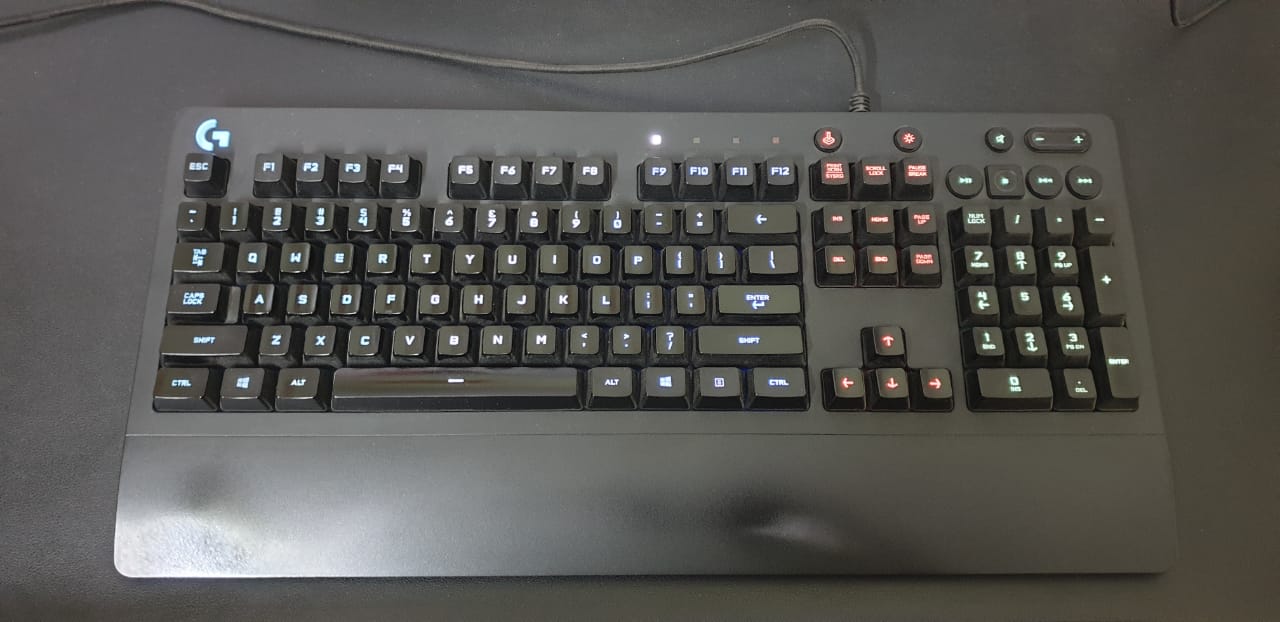
It’s been a few months using the keyboard and the switches do feel good with the tactile support for typing, the actuation force for these switches seems quite right which is around 50g as per their website. This was a great purchase for test run and I was happily surprised with the mechanical like feel with the keyboard. The keybord was full size one but I had no problems with placing it on my desk as there was ample space. I did realize there are way too many keys on there, many of which I don’t really use.
With the above data in my arsenal I was ready to answer the questions to pick up my first ever mechanical keyboard. Also spending multiple hours on youtube (specifically the channel Switch and Click) going through the differences between different switches like Gateron, MX cherry, Toper etc.. and their different color coding for Tactile, Linear and Clicky types.
Form Factor

The first thing to decide was the form factor that I wanted. Having always worked with full board it made sense to stick with it. Although as there were many keys that I didn’t really use on a regular basis it seemed I could go a step down. Also there was a certain appeal going with TenkeyLess it wasn’t a drastic change but also one in the right direction. With the minimalistic approach in mind I decided to give TKL form factor a try.
One can read about the different form factors available here.
Switches
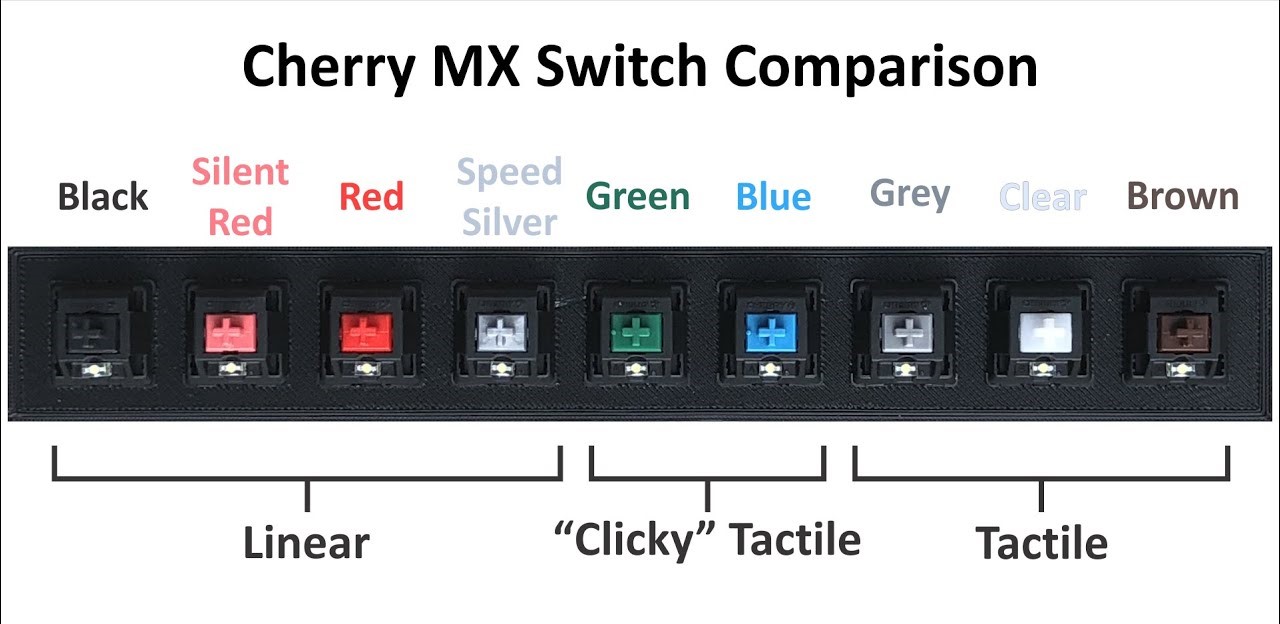
This part was the hardest to decide on. There is a ton of documentation about different switches and why everyone was the best. Going through that all along with listening through multiple videos to finally decide the clicky switches were a total no go as they were way too noisy. I figured I wanted a hotswapable keyboard to switch between different OS as I have Linux on my home workstation, Windows which I currently use at my office and personal PC, although I might switch to Mac at somepoint in time for personal PC. I like the tactile feeling with my current keyboard thus I think going with cherry mx brown/clear switches would be the best as they are the most close to what I have today and like the tactile feeling while typing. I am not too big on gaming thus won’t have the need for linear switches which make sense for gaming as one would want to just have the keys pressed down for a long time.
Also I figured from the youtube vidoes and documentation, the Gateron switches worked pretty much similar to cherry mx switches but bit more smoother (with exception for Gateron Clear) so those would work too, I was interested in the Gateron brown which is tactile with 45g actuation force for activation.
There is pretty good comparision of different switch types here.
Body/Frame
For the frame it was quite easy to choose to go with sturdy option with aluminimum body which wasn’t more than 1 kg.
Keyboards
There weren’t much options available with above choices as they were pretty specific. I came across Keychron many of the videos that I had watched used the keyboards from the company and having google about it I found this was recommended by many. All I had to do was then to choose the keyboard of my choice from the options and Keychron k8 wireless Mechanical Keyboard is the one which fits all my needs. Although it’s not available yet in India so I guess i’ll have to wait till its available.
